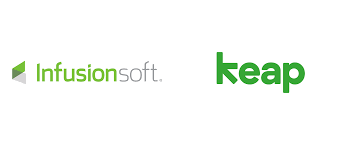Sending Email Broadcast In Keap Max Classic
To send an email broadcast in Keap Max Classic, you can follow these steps:
- Go to the “Broadcasts” tab in your Keap Max Classic account.
- Click on the “New Broadcast” button.
- Select “Email” as the type of broadcast you want to send.
- Choose the recipients for your email by selecting the appropriate contact list.
- Create the content of your email using the editor provided. You can add text, images, and other elements to your email.
- Preview your email to ensure that everything looks correct.
- Click on the “Send Now” button to send your email broadcast to your selected recipients. Note: Make sure you have the right permission to send email to the selected contact lists.